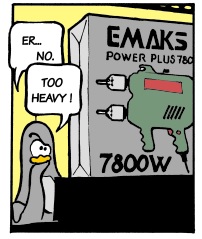Today I accidentally discovered that using CTRL+X in VIM command mode will decrement the number under the cursor and CTRL+A will increment a number. While sharing this with a colleague at work he mentioned that perhaps this could be used to generate a numbered list automatically. And then while we were looking this up in the vim docs we found a recipe for doing exactly that using a macro.
Excerpt from http://vimdoc.sourceforge.net/htmldoc/change.html#CTRL-A:
Example: Use the following steps to make a numbered list. 1. Create the first list entry, make sure it starts with a number. 2. qa - start recording into register 'a' 3. Y - yank the entry 4. p - put a copy of the entry below the first one 5. CTRL-A - increment the number 6. q - stop recording 7. <count>@a - repeat the yank, put and increment <count> times
And of course some minor modifications would be required to correctly handle more than one digits correctly.